Alpha Cloud - Alpha Anywhere Developer's Guide
Alpha Cloud Status Dialog
The Alpha Cloud Status dialog shows a list of regions available for Alpha Cloud. If web sites are deployed in a region, then the egress IPs (the addresses from which the site may access the internet from a given region) are displayed with each region.
To view the status of Alpha Cloud, click on the Alpha Cloud toolbar icon on the web control panel and select "Alpha Cloud Status".

The Alpha Cloud Status dialog will display.
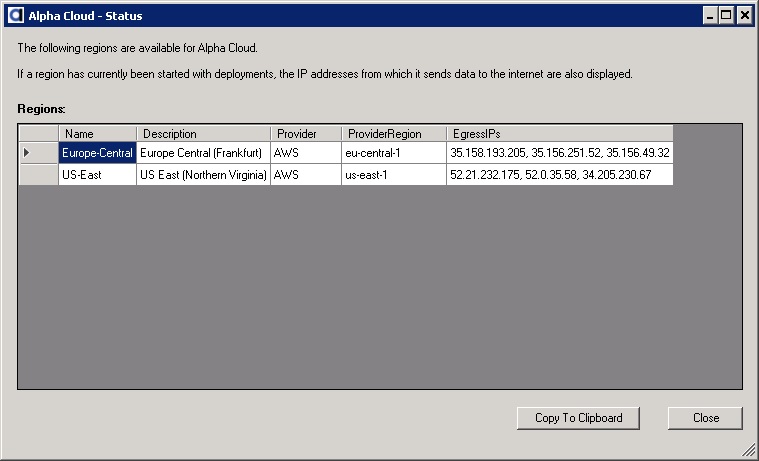
Note: Click the button entitled "Copy To Clipboard" to copy a CSV (Comma Separated Variable) formatted list of regions to the clipboard.
This list will have the egress IPs for each region.